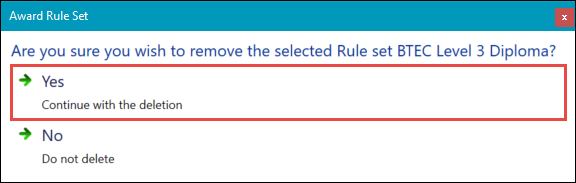Rule sets can only be deleted when the rule set has no rules, attainments or enrolment records associated with them. These records must be deleted first before the rule set can be deleted.
To delete a rule set:
-
Select the rule set that you want to delete in the Rule Sets grid.
-
Click the Delete button on the Awards Manager ribbon.
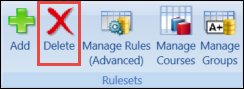
-
Click Yes on the message to confirm the deletion.